S
Modern Mobile-Friendly Website Design
This Blazor landing page showcases an Instagram growth SaaS product with Tailwind CSS layout. It includes hero CTA, feature cards, embedded demo video, tiered pricing, and FAQ accordions.
●
LIVE DEMO
Generated using
Instruct UI - An AI for Blazor UI Generation
Related Showcases
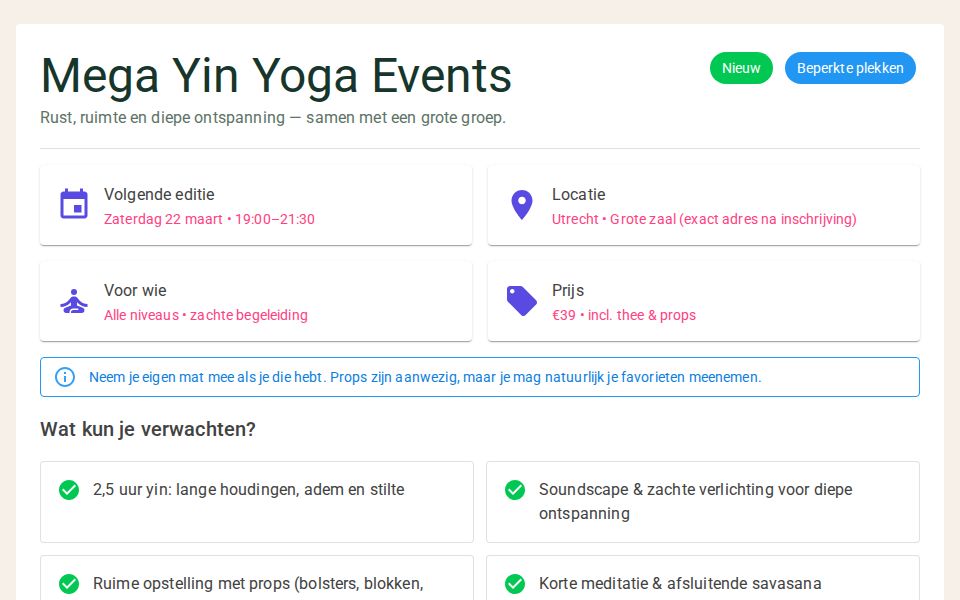
Mega Yin Yoga Registration
By Jeffrey koenen
MudBlazor
Tailwind CSS
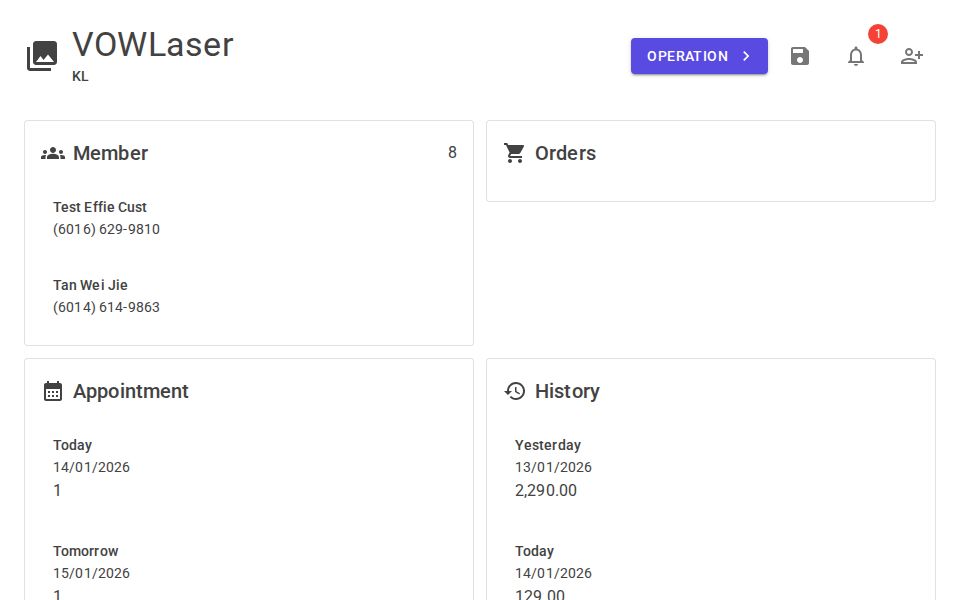
KWLaser Dashboard Redesign
By Yeong Xin Yi
MudBlazor
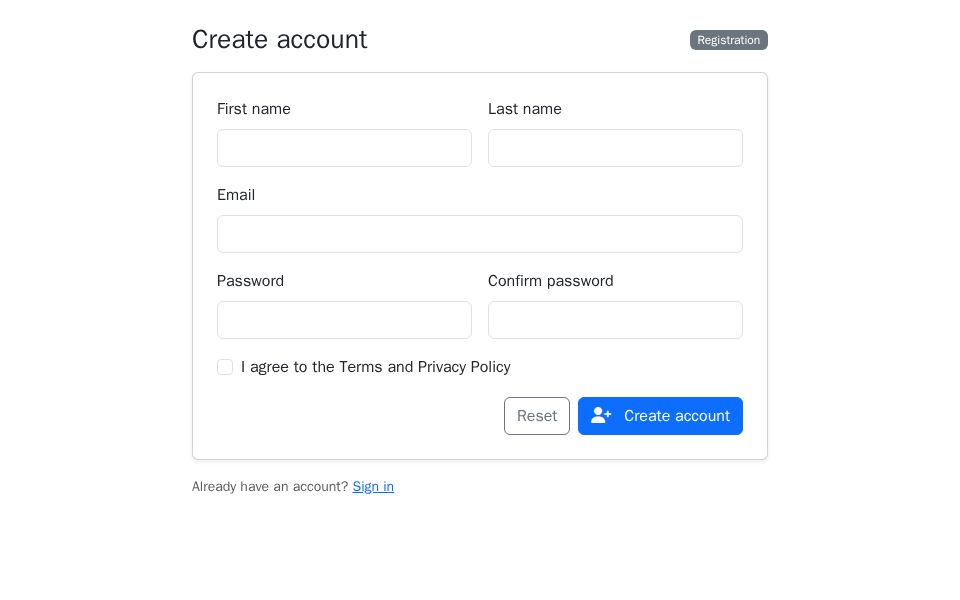
User Registration Form
By Christian Heindel
Bootstrap
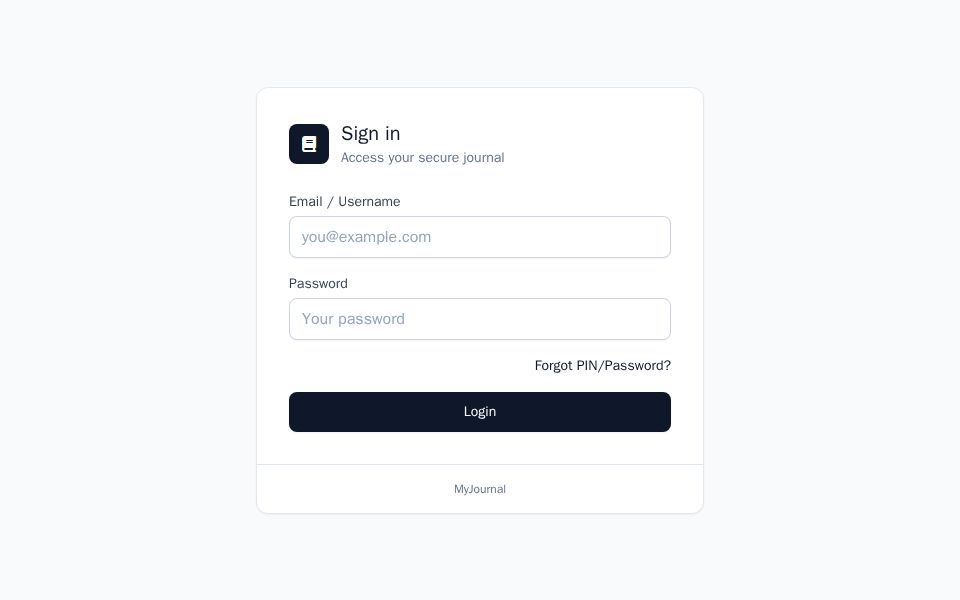
Journal Login Screen
By Krishal Ale
Tailwind CSS
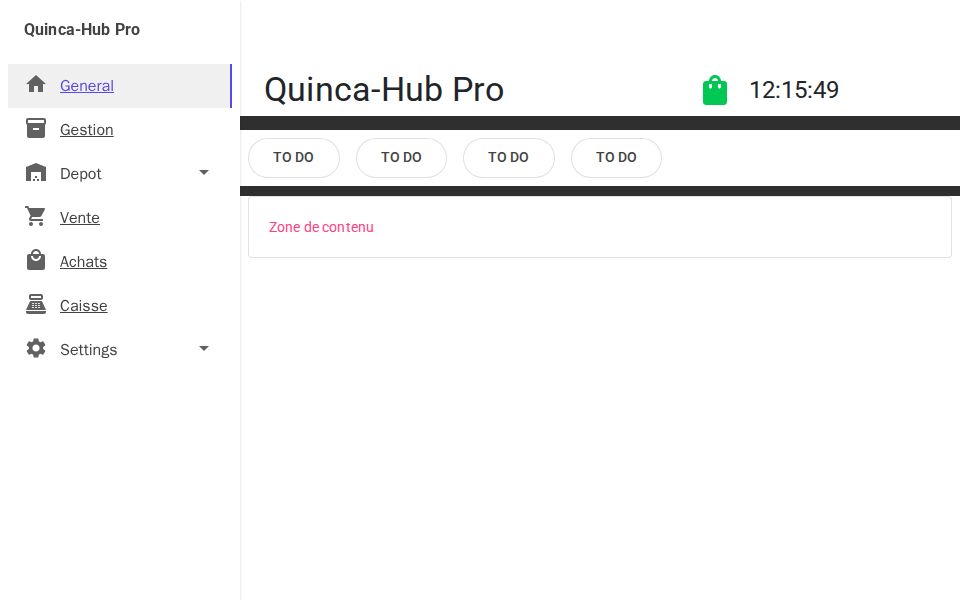
Easy Sell Template Design
By Larbi Abdelbasset
MudBlazor
Bootstrap
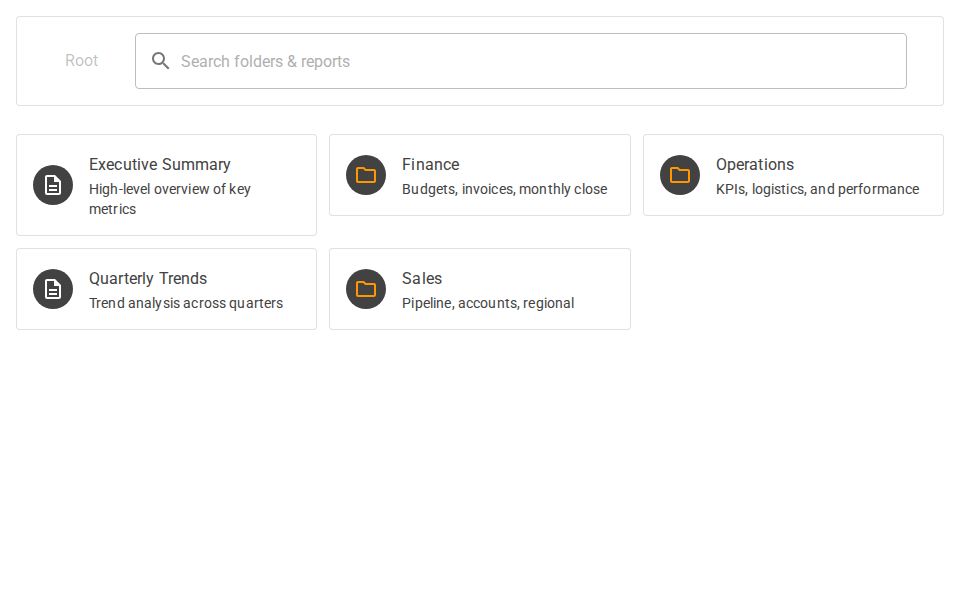
Directory Browser Design
By Marcelo Muzzio
MudBlazor